Our member accounts are being scanned, and we've had at least one instance where a member's credentials were used maliciously. Please check your password strength, and a best practice is to change it to one that is not used on any other web site. Upper & lowercase letters, numbers, and symbols are recommended. See the chart to see how the password length and complexity deter password cracking attempts. This does not take into account if your email address/password is captured as part of a data breach that occurs frequently.
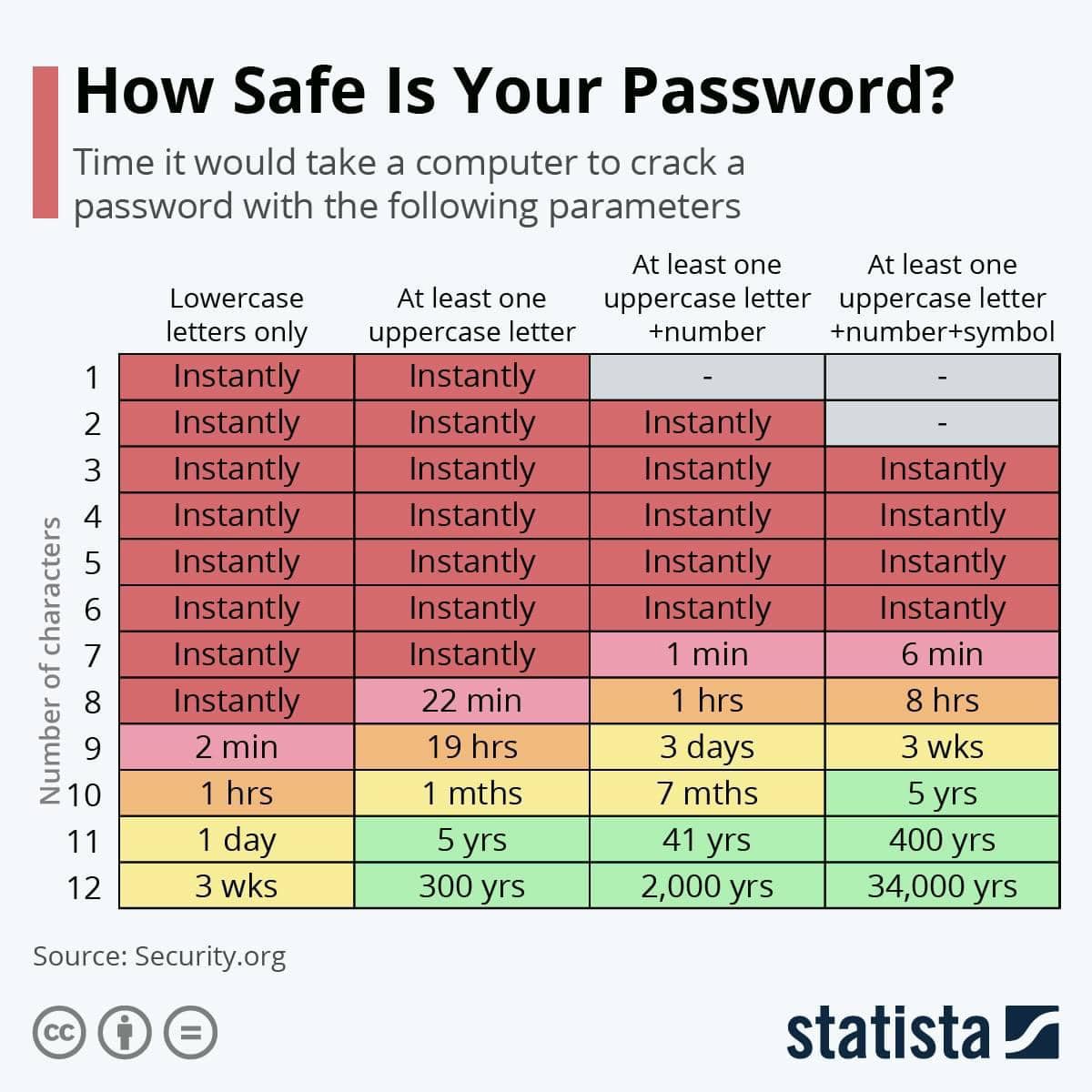
To change your password, go to your avatar on the menu bar at the top of the page, then select Password and Security. You will need your current password in order to change to a new password. If you are unable to change it, you can contact me for assistance.
To change your password, go to your avatar on the menu bar at the top of the page, then select Password and Security. You will need your current password in order to change to a new password. If you are unable to change it, you can contact me for assistance.

