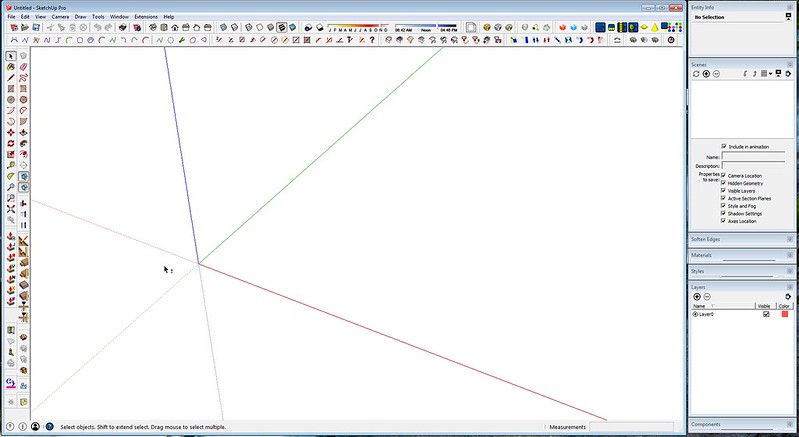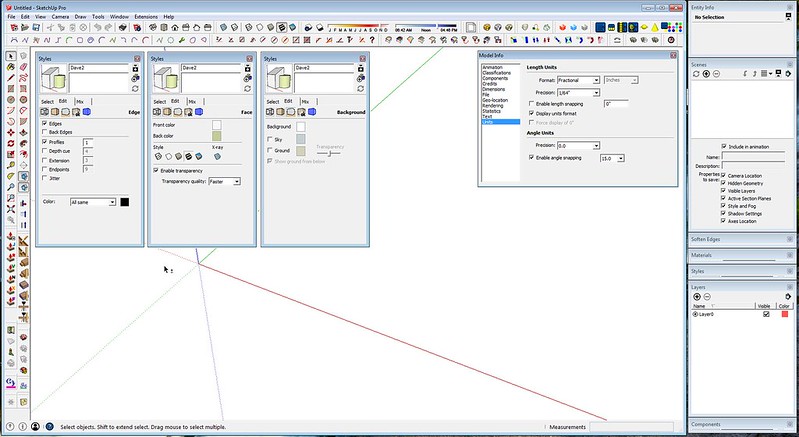I am currently using SketchUp 8.0.15158. I have been using it for a while. I recently noticed a message in the 3D warehouse saying that this version of SketchUp will not work in the future. I upgraded to the new (free) version of SketchUp. How do I transfer all my settings? I was able to export keyboard shortcuts and file location settings, but other things like my toolbar settings don't transfer. Anyone know how to transfer all preferences and settings?
You are using an out of date browser. It may not display this or other websites correctly.
You should upgrade or use an alternative browser.
You should upgrade or use an alternative browser.
Transferring Custom Settings in Sketchup
- Thread starter Jeremy Scuteri
- Start date
- Status
- Not open for further replies.
There is no way to transfer toolbar settings between SU versions. When I install a new version of SketchUp I make a screen shot of the old version and import it as an image into the new version. That allows me to see my toolbar arrangement without switching between versions.
The new versions of SketchUp use a different toolbar manager and it's actually easier and faster to display the toolbars you wish to show. You can also create customized toolbars for the native tools which means you can omit tools you don't use anyway. For example i have no used for the toolbar buttons for Orbit and Pan so I left those off. I also don't use the Dimension and Text tools in SketchUp because i do all that stuff in LayOut. Leaving those tools off gives me more screen real estate for other tools I do use.
If you created a customized template (style, dimensions camera position, etc. Open a new session in the old version of SketchUp. Immediately save the file somewhere like your desktop. Then open the new version of SketchUp, open that file you just saved and immediately go to File and choose save as Template. Give it a name, make sure Use as Default is checked, hit Save and bob's yer uncle.
If you want help creating custom toolbars, drop me a PM and i'll help you out.
Edit: By the way, if you had plugins installed in SU8, do not just copy them over to the SU2015. Install fresh copies of them. With SU2013 or maybe it was SU2014, they had to make a switch from the old, unsupported Ruby 1.8 to Ruby 2.0. This changed required many plugin authors to update their scripts. Use the automatic installation methods to install new plugins.
Also see this: http://www.finewoodworking.com/item/117133/making-sketchup-your-own
The new versions of SketchUp use a different toolbar manager and it's actually easier and faster to display the toolbars you wish to show. You can also create customized toolbars for the native tools which means you can omit tools you don't use anyway. For example i have no used for the toolbar buttons for Orbit and Pan so I left those off. I also don't use the Dimension and Text tools in SketchUp because i do all that stuff in LayOut. Leaving those tools off gives me more screen real estate for other tools I do use.
If you created a customized template (style, dimensions camera position, etc. Open a new session in the old version of SketchUp. Immediately save the file somewhere like your desktop. Then open the new version of SketchUp, open that file you just saved and immediately go to File and choose save as Template. Give it a name, make sure Use as Default is checked, hit Save and bob's yer uncle.
If you want help creating custom toolbars, drop me a PM and i'll help you out.
Edit: By the way, if you had plugins installed in SU8, do not just copy them over to the SU2015. Install fresh copies of them. With SU2013 or maybe it was SU2014, they had to make a switch from the old, unsupported Ruby 1.8 to Ruby 2.0. This changed required many plugin authors to update their scripts. Use the automatic installation methods to install new plugins.
Also see this: http://www.finewoodworking.com/item/117133/making-sketchup-your-own
- Status
- Not open for further replies.
LATEST FOR SALE LISTINGS
-
-
-
SOLD -- $75: Gast moa v113 Vacuum Pump Veneer, 60" bag and board
- Started by peterdnight
- Replies: 1
-
GONE: Gladiator 5 cleats, 10 hangers, Paper Towel and Shelf
- Started by peterdnight
- Replies: 3
-
SOLD -- $100 Makita mac700 portable air + grex pin nailer + 2 others + 50' hose
- Started by peterdnight
- Replies: 1