You are using an out of date browser. It may not display this or other websites correctly.
You should upgrade or use an alternative browser.
You should upgrade or use an alternative browser.
Gallery
- Thread starter Jeff
- Start date
I got the best results by doing this: On the main Media page, above the thumbnail furthest to the right, click the link that says "Filters." Put the member's name in the "Owned By" field, and click "Filter"
Ron, I used your instructions on danmart77, bowman, Graywolf, and Mike Davis. Both bowman and Graywolf returned "No results found," danmart77 returned 5 photos, and Mike Davis returned 16. There appears to be a time-based filter automatically applied.
Ron, I used your instructions on danmart77, bowman, Graywolf, and Mike Davis. Both bowman and Graywolf returned "No results found," danmart77 returned 5 photos, and Mike Davis returned 16. There appears to be a time-based filter automatically applied.
I used Ron's instructions and selected danmart77 (the search filters down the users as more letters are entered).
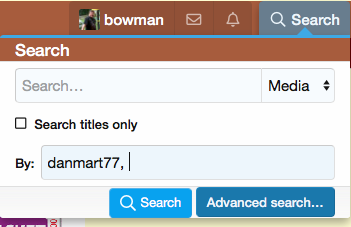
the search for Dan returned 10 pages of media, as did the search for Mike. The metadata also shows which album the photo belongs to.
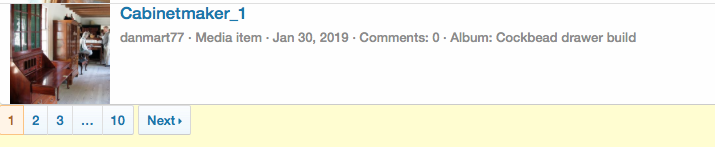
the search for Dan returned 10 pages of media, as did the search for Mike. The metadata also shows which album the photo belongs to.
Jeff
I can not find any of my 25 plus albums by following the steps Ron has posted. All I get is photos I tried to upload from my computer. As of today, I can not direct a picture into an existing folder.
When you get to the point where there are this many steps to find how to upload a photo, I'm wondering???
I can not find any of my 25 plus albums by following the steps Ron has posted. All I get is photos I tried to upload from my computer. As of today, I can not direct a picture into an existing folder.
When you get to the point where there are this many steps to find how to upload a photo, I'm wondering???
That's interestingI used Ron's instructions and selected danmart77 (the search filters down the users as more letters are entered).
View attachment 184398
the search for Dan returned 10 pages of media, as did the search for Mike. The metadata also shows which album the photo belongs to.
View attachment 184399
I know that danmart77 has a lot of pictures but most are in his albums and they should appear as separate albums with the pictures. I don't see see his individual albums to select. I'm getting absolutely nowhere with any of the suggestions.
Could someone try searching my "Media"? I have photos and 17 albums I think.
Could someone try searching my "Media"? I have photos and 17 albums I think.
Last edited:
On my phone I chose the menu (three bars) then Media. On the media screen is a button (Navigation) I clicked that and then Browse Albums. Then filter (by) I typed Jeff then selected Jeff from the pop up.
Red menu bar at top of page, media. Click arrow beside media not the word. Drop down menu has (Your Albums). That should take you to your albums.What do you do if you don't search for others albums on a PC not an Apple for starters?
Next question. How do you upload photos to an existing folder?
Once you see your albums, click the one you want to upload to, then click +Add Media, that should bring up a list of files on your computer. Select the files you want to upload, hold down Control to add more than one file. You should hold control before you click the first file if you want to add more than one.
LATEST FOR SALE LISTINGS
-
-
-
SOLD -- $75: Gast moa v113 Vacuum Pump Veneer, 60" bag and board
- Started by peterdnight
- Replies: 1
-
GONE: Gladiator 5 cleats, 10 hangers, Paper Towel and Shelf
- Started by peterdnight
- Replies: 3
-
SOLD -- $100 Makita mac700 portable air + grex pin nailer + 2 others + 50' hose
- Started by peterdnight
- Replies: 1
